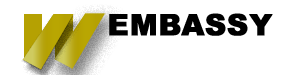There has been a recent uptick in news around Mautic and exactly what it could mean for the Marketing industry, it is one of the first serious OpenSource marketing automation tools available in production quality. There are still some challenges with the tools, but with each release and Acquia recently purchasing ownership, it stands to reason that things are only going to get better.
Requirements
The requirements for Mautic are not high, but they do need to be met in order to get the best performance out of Mautic. Additionally, I would recommend setting up an account with Sendgrid to handle your outbound emails and Twillio if you are looking to send SMS marketing messages also.
- PHP 7.0 is recommended, but anything over 5.6 is supported
- MySQL or MariaDB server newer than 5.5.3
- Apache 2.x+ or Nginx 1.8 recommended
Additionally, in regards to RAM I would recommend around 512mb and I also have found that the software runs best on a VPS server and does not perform well on shared hosts.
Mautic Files
If you have a Github account, I find it best to fork the Mautic repository found here, if not then I would seriously recommend it as it will allow you to track additions to your Mautic application like custom themes and plugins.
Once you have done this you can then clone the repository to your server, if not then you can just download the application directly from here.
Configuring Apache or configuring Nginx
Once you have your files downloaded to the server use your Cpanel to create a new virtual host record for mautic. Typically I go with something like https://mautic.{yourdomain} this also will make things easier when you setup your Wordpress or Drupal site to use the tracking pixel and various other tools that come with Mautic.
Additionally, you will want to make sure that you have a SSL certificate installed to setup mautic to work with many of the Third-Party APIs that require it and to avoid warnings from browsers.
Setting up Mautic cron jobs
The next item you will want to setup is the cron jobs needed by mautic in order to send out scheduled emails and take care of other things. You can do this by finding the cronjob settings in your Cpanel or editing crontab -e. Add the following items to your settings, in the order below:
-
php /path/to/mautic/app/console mautic:segments:update
-
php /path/to/mautic/app/console mautic:campaigns:rebuild
-
php /path/to/mautic/app/console mautic:emails:send
I recommend staggering with 15 minutes between them and running them once per hour.
Installing Mautic
Once you have everything in place open up your browser to the url you setup for Mautic and follow the installation process. It will walk you through the initial configuration steps. Once installed you will want to go to the settings and configure your email provider, download the MaxMind IP database, and install the plugins that makes sense for your workflow.
In the next article in the series we will go over the various plugins available as well as how to integrate Mautic into popular CRMs and where in the marketing tool box mautic sits.