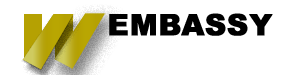In our last post, I talked about using Webform and Webform Protected Downloads in order to create a lead capture form for your website. In this post, we will talk about connecting your Lead capter form to SugarCRM in order to keep track of all of those leads in a system developed around Marketing to leads. You will need to download the Webform2Sugar module and you will need to already have a SugarCRM site installed, you can use the Community Edition or the Enterprise Edition of SugarCRM for this.
Once you have the module installed, you will need to create a new Campaign in SugarCRM and get the campaign's ID. This will allow you to connect your lead generation actions to a marketing campaign and also let you track the results of the download form.
Next go back to Drupal and the form you wish to connect to SugarCRM, go to the Webform tab and you should see a new settings page for SugarCRM. You will need to enter your campaign id and the URL of your SugarCRM site. Once that is entered and saved, you can then start mapping your fields from your webform to the lead record in SugarCRM. Once all of your mappings are in place for the form, the next time a visitor fills it in you see a new lead in your SugarCRM site.