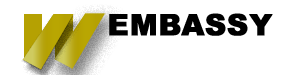Often times I have come across some blogs that have a lot of really great images to go along with the post. Often times bloggers struggle to be able to show these images in a way that does not cause a cluttered look on the web page. So in this post, I am going to go over a couple of the ways that you can display graphical content like this in a way that will not put off your readers, and will give you space to still show off the art.
Slideshows and Galleries
There are some tried and true Slideshow and Gallery plugins and scripts that can be added to a blog to allow you to display your content in an appealing way. Many of these do not take a log of programming experience but will pay off in how good they make your blog look. For the most part, im going to stick with galleries and slideshows that are javascript and HTML5 based. These will be viewable both on traditional computers as well as mobile devices.
- BX Slider -- Bx Slider is a really nice and simple slideshow library to use on a blog. You can create an unordered-list of images assign a class name to it, and initialize it with bx slider. This allows you to show off many images in a relatively small space and there is not a lot of frills that you have to worry about when setting it up. You could even take the code below, change out the image paths and paste it into a blog and have a working slideshow relatively quickly.
Example: -
Scattered Polaroid Gallery -- This is another interesting gallery that takes the images and makes them look like Polaroid pictures and scatters them about a container. This is somewhat a unique and interesting way to show off images and I think would be great for showing off a bunch of images taken during a trip.
There are as many styles to display images in a gallery as you could imagine. Just do a couple of google searches and you will find many styles that you may like. If your curious about implementing one, but don't have the time to invest in doing it yourself you can contact us for more information on how we could help add things like this to your blog through one of our Blog maintenance plans.