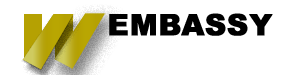When it comes to a Content Management System (CMS) for your website, Drupal is the best. Maybe you searched the internet and read many opinions, but the fact is that Drupal is the most flexible CMS on the market. It can be configured with thousands of community built modules, which greatly increases the functionality and capabilities of your Drupal website.
Of course, understanding and mastering so much flexibility require knowledge and skill, especially for the less confident Drupalist. There are plenty of considerations when building a Drupal website. Whether you are building your first website or maintaining an existing one, these five considerations can be applied at any stage of a website’s lifecycle.
Not Every Free Module is Good – Protect Your Drupal Website
Since Drupal is an open-source community-driven CMS, it is more susceptible to improper exploits. Do not let this deter you. To keep it safe and secure, be aware whenever a security update is available for the Drupal core or any modules included in your website.
There are a few ways to handle security updates, whether you handle them yourself or go through a third-party expert. Here are a few things you can do yourself:
- Sign up for the security newsletter on org
- Review the security page at drupal.org/security
- Contact your tech support advisors when unsure. It’s worth it!
Know Your Modules
If you have no experience in coding, modules can be tricky.
Modules are very important in Drupal. Think of them as the building blocks of your website, each working together to maintain the integrity of the whole.
It’s important to have set of modules that work well together on your Drupal website. Some popular ones used by Primacy in Drupal web development are:
- Panels – https://www.drupal.org/project/panels
- Menu Block – https://www.drupal.org/project/menu_block
- Views – https://www.drupal.org/project/views
- Drush – https://www.drupal.org/project/drush
Keeping Your Site Files and Themes Organized – Things Have Changed
Learn how to organize your theme files, sub-themes, and templates – especially if you have used previous Drupal versions. Things are not the same as in the Drupal 5 days. Creating your own can be fun, as can customizing a core theme, but they can eat a lot of time if you haven’t learned and mastered how to sort them into directories using Drupal 8. More details here.
Never EVER Touch the Core
When you install Drupal, you install a set of core files aptly known as the Drupal core. The core is like the foundation of a house. If the modules are the bricks, then Drupal core is the foundation. Changing the foundation can drastically affect the structural integrity, making it unsafe and difficult to update.
If you are a beginner, do not try to add new custom modules to extend your website. Let someone experienced develop this feature for you. Put your efforts into promotion instead of code.
Drush is a Must
Much like the Windows OS, Drupal has a shell interface. It’s called Drush. Be sure to use it.
Drush allows you to perform various tasks from the server’s command line. It’s a powerful way to automate certain tasks like syncing databases between two servers. It also allows you to complete common tasks without needing to navigate through Drupal’s Admin interface. You can do cool things with Drush like:
- Clear Drupal’s cache – drush cc all
- Get an overview of your Drupal website – drush status
There are several more, but note that one wrong command can cause significant difficulties.
While it may not appear to be as user-friendly as WordPress or Joomla, Drupal is an incredibly powerful CMS. Follow these tips – especially by utilizing professional Drupal developers to assist you – and you will have a stable Drupal website solution to launch your business to greater success.