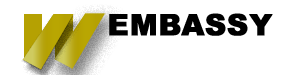TLDR

Switching content management systems (CMS) is a significant decision for any organization, and two of the most popular CMS platforms are Drupal and WordPress. Both have their unique strengths and dedicated user bases. However, in recent years, many organizations have considered migrating from Drupal to WordPress, often driven by the latter's user-friendly interface and extensive plugin ecosystem.
While WordPress might seem like an attractive option, especially for those seeking ease of use and quick deployment, the transition isn't always as smooth as anticipated. The allure of a seemingly simpler platform can overshadow potential pitfalls that could affect your site's performance, security, and overall functionality. The phrase "yellow brick road" conjures images of a clear, straightforward path leading to a better place, but the reality of moving from Drupal to WordPress can be fraught with challenges that are not immediately apparent.
In this article, we will delve into the often-overlooked downsides of switching from Drupal to WordPress. We'll examine critical areas such as code quality, performance, bugs, security vulnerabilities, hacking risks, costs, SEO implications, and the flexibility for custom features. By the end, you'll have a comprehensive understanding of why this transition may not be the golden pathway it appears to be.
One of the fundamental aspects to consider is the quality of code. Drupal is known for its strict coding standards and rigorous review processes, ensuring a level of consistency and reliability that WordPress, with its vast array of third-party plugins, often lacks. Performance is another critical factor; while WordPress can be optimized, it frequently requires additional plugins and tweaks that can complicate site maintenance and degrade performance over time.
Moreover, maintaining a WordPress site can be an ongoing challenge, with frequent updates required to keep plugins compatible and secure. In contrast, Drupal's approach to updates and its community-driven development process helps minimize bugs and conflicts. Security is a paramount concern, especially with WordPress being a frequent target for hackers due to its widespread use and sometimes vulnerable plugin ecosystem. Drupal's robust security framework and proactive security team provide a stark contrast.
The costs associated with WordPress can also be misleading. While the initial setup may seem cheaper, the hidden expenses of premium plugins, themes, and necessary security measures can add up quickly. Additionally, when it comes to SEO, Drupal's built-in capabilities often outshine WordPress, which relies heavily on plugins that may not always play well together.
Finally, the flexibility for custom features is another area where Drupal often excels. Its superior framework allows for more seamless integration of complex and unique features, whereas WordPress can struggle under the weight of numerous plugins and customizations.
As we explore these aspects in detail, it becomes clear that the journey from Drupal to WordPress is not as straightforward as it might appear. The potential downsides can outweigh the perceived benefits, making the switch a decision that requires careful consideration and thorough evaluation.
By understanding the inherent challenges and weighing them against the benefits, you can make a more informed decision about whether moving from Drupal to WordPress truly aligns with your organization's needs and long-term goals.
Quality of Code

When evaluating the quality of code between Drupal and WordPress, it's essential to consider the fundamental differences in their development philosophies and the communities behind them. Drupal is renowned for its strict coding standards and rigorous review processes, which ensure a high level of consistency and reliability in its core and contributed modules. On the other hand, WordPress, while widely used and supported by a large community, often struggles with inconsistent coding practices, especially within its vast ecosystem of third-party plugins and themes.
Drupal's Strict Coding Standards
Drupal's commitment to high-quality code is evident in its strict coding standards. The Drupal community adheres to a set of guidelines that dictate how code should be written, ensuring consistency across the platform. This approach minimizes the risk of conflicts and bugs, as developers must follow these standards when contributing to the core or developing modules. Additionally, all code submitted to Drupal undergoes a thorough review process by experienced developers, further enhancing its reliability.
This emphasis on quality is not just limited to the core but extends to contributed modules as well. Developers are encouraged to follow best practices, and any deviations are promptly addressed through community feedback and reviews. This meticulous approach results in a more stable and secure platform, where users can trust that the modules they integrate will function as expected and not introduce vulnerabilities.
WordPress's Inconsistent Code Quality
In contrast, WordPress's open and accessible nature, while beneficial in many ways, leads to a more fragmented codebase. The vast number of plugins and themes available for WordPress often vary significantly in quality. Many plugins are developed by individuals or small teams without the rigorous oversight that Drupal enforces. As a result, users can encounter poorly coded plugins that may conflict with other components, degrade performance, or even introduce security vulnerabilities.
The WordPress repository is filled with plugins and themes of varying quality, making it challenging for users to distinguish between well-coded and poorly-coded options. While there are high-quality plugins and themes available, the lack of consistent coding standards means that users must be diligent in researching and vetting each component they integrate into their site.
Impact on Site Reliability and Maintenance
The difference in coding standards directly impacts the reliability and maintenance of sites built on these platforms. Drupal's consistent code quality means that sites are generally more stable and require less troubleshooting and maintenance. When issues do arise, they are easier to diagnose and resolve due to the predictable nature of the code.
On the other hand, maintaining a WordPress site can be more challenging. The variability in plugin quality means that users often have to deal with compatibility issues and bugs, especially when updating the core or other plugins. This can lead to increased downtime and higher maintenance costs, as site owners may need to hire developers to address these issues.
Long-Term Implications
For organizations considering a switch from Drupal to WordPress, it's crucial to weigh the long-term implications of these differences in code quality. While WordPress's user-friendly interface and extensive plugin ecosystem are appealing, the potential for inconsistent code quality and the associated maintenance challenges can outweigh these benefits.
In the long run, the stability and reliability offered by Drupal's strict coding standards can lead to lower maintenance costs, fewer bugs, and a more secure website. For businesses that prioritize these factors, staying with Drupal or even investing in further custom development on this platform may prove to be the more prudent choice.
In conclusion, while WordPress offers many advantages, the quality of code is an area where it falls short compared to Drupal. Organizations must carefully consider this aspect when deciding whether to make the switch, as the long-term impact on site reliability, security, and maintenance can be significant.
Performance

When comparing Drupal and WordPress, performance is a critical factor that can significantly impact user experience, search engine rankings, and overall site effectiveness. Both platforms have their strengths and weaknesses, but the underlying architecture and the way each handles performance optimization can lead to stark differences in how well they perform under various conditions.
General Performance Benchmarks: Drupal vs. WordPress
Drupal and WordPress are both capable of delivering fast, responsive websites, but their performance characteristics often diverge due to differences in their core architectures. Drupal is designed to handle complex, high-traffic sites with ease, offering robust performance out of the box. Its core is optimized for efficiency, and it includes built-in caching mechanisms that enhance its ability to serve content quickly.
WordPress, while capable of high performance, often requires more effort to optimize. The core of WordPress is designed with simplicity and ease of use in mind, which sometimes comes at the expense of raw performance. To achieve similar performance levels as Drupal, WordPress sites often rely heavily on additional plugins and third-party services.
Performance Issues Commonly Faced in WordPress
One of the primary performance challenges with WordPress is the reliance on plugins. While plugins provide incredible flexibility and functionality, they can also introduce performance bottlenecks. Each plugin adds additional code that needs to be executed, and poorly coded plugins can significantly slow down a site. Additionally, the more plugins you install, the greater the risk of conflicts and inefficiencies.
Another issue is database optimization. WordPress tends to make frequent database queries, and as sites grow in complexity and content, these queries can become a performance bottleneck. Without careful optimization, WordPress sites can suffer from slow page load times, especially under high traffic conditions.
To mitigate these issues, WordPress users often turn to caching plugins and content delivery networks (CDNs). While these tools can dramatically improve performance, they add complexity to site management and require ongoing maintenance to ensure compatibility with other plugins and themes.
Drupal's Built-In Performance Optimization Features
Drupal, in contrast, is built with performance in mind. Its core includes powerful caching mechanisms that store pre-rendered pages and content, reducing the need for repeated database queries. This built-in caching system can handle a high volume of traffic with minimal configuration, making it easier to maintain fast load times even as site complexity grows.
Additionally, Drupal's modular architecture allows for granular control over performance optimization. Developers can fine-tune performance settings for specific modules and components, ensuring that the site runs efficiently without unnecessary overhead. This flexibility extends to database optimization, where Drupal's core and contributed modules offer advanced features for managing and optimizing database queries.
Real-World Performance Considerations
In real-world scenarios, the performance differences between Drupal and WordPress can become even more pronounced. For example, a high-traffic news site or an e-commerce platform with complex product catalogs and user interactions will likely perform better on Drupal due to its robust caching and database optimization capabilities. These types of sites demand consistent, high performance to handle spikes in traffic and ensure a smooth user experience.
On the other hand, a smaller blog or a simple business website might perform adequately on WordPress, provided that it is well-optimized and does not rely on too many plugins. However, as the site grows in complexity, the performance challenges associated with WordPress can become more significant, necessitating additional time and resources to manage and optimize.
Long-Term Performance Implications
For organizations considering a switch from Drupal to WordPress, it is essential to consider the long-term performance implications. While WordPress may offer an easier setup and a more user-friendly interface, the ongoing effort required to maintain optimal performance can outweigh these initial benefits. In contrast, Drupal's built-in performance features and scalable architecture provide a solid foundation for long-term growth and high-traffic scenarios.
Ultimately, the decision should be based on a thorough evaluation of current and future performance needs. For sites that prioritize speed, scalability, and reliability, Drupal's performance advantages make it a more suitable choice. Moving to WordPress might initially seem like a simpler solution, but the potential for performance issues and the effort required to mitigate them should be carefully weighed against the immediate benefits.
While both Drupal and WordPress are capable of delivering high-performance websites, Drupal's architecture and built-in optimization features provide a more reliable and scalable foundation. Organizations should consider their long-term performance needs and the potential challenges of maintaining optimal performance on WordPress before making the switch.
Bugs and Maintenance
Maintaining a website involves regularly addressing bugs and ensuring that all components work harmoniously together. The frequency and impact of bugs, as well as the ease of maintenance, are critical factors to consider when evaluating a switch from Drupal to WordPress. Understanding how each platform handles these aspects can provide valuable insights into the long-term implications of such a transition.
Frequency and Impact of Bugs in WordPress
WordPress, known for its extensive ecosystem of plugins and themes, often encounters issues related to compatibility and conflicts. Each plugin and theme is developed independently, which can lead to inconsistencies and unexpected interactions when multiple components are used together. This fragmented development approach increases the likelihood of bugs, especially when core updates are released.
WordPress users frequently experience plugin and theme conflicts that can cause functionality to break or the site to become unstable. These issues often require immediate attention, leading to increased maintenance efforts and potentially higher costs if professional help is needed to resolve conflicts. Additionally, WordPress core updates, while necessary for security and performance improvements, can sometimes introduce new bugs or incompatibilities with existing plugins and themes.
The impact of these bugs can range from minor inconveniences to significant disruptions, such as site downtime or data loss. Site owners must stay vigilant, regularly monitoring for issues and applying patches or updates as needed. This ongoing maintenance can become a time-consuming and costly endeavor.
Drupal's Approach to Minimizing Bugs
Drupal, on the other hand, takes a more structured approach to development and maintenance. The platform's emphasis on strict coding standards and rigorous review processes helps ensure a higher level of consistency and reliability. All contributed modules and themes undergo thorough testing and community reviews before being made available, reducing the likelihood of bugs and conflicts.
Drupal's core and contributed modules are designed to work seamlessly together, minimizing compatibility issues. When core updates are released, they are accompanied by comprehensive documentation and often include guidelines for maintaining compatibility with existing modules. This proactive approach helps site owners manage updates more effectively, reducing the risk of introducing new bugs.
Furthermore, Drupal's community-driven development model ensures that bugs are identified and addressed quickly. The active community of developers and users contributes to a robust support system, providing timely solutions and patches for any issues that arise. This collaborative environment fosters a more stable and reliable platform, where bugs are less frequent and easier to resolve.
Structured Release Cycles
Both Drupal and WordPress follow structured release cycles for core updates, but Drupal's approach is often seen as more predictable and manageable. Drupal releases major updates less frequently, allowing site owners more time to plan and prepare for significant changes. These major updates are thoroughly tested and documented, making it easier to transition without disrupting the site's functionality.
WordPress, in contrast, releases updates more frequently, including major, minor, and security updates. While this ensures that the platform stays current with the latest features and security improvements, it can also create a continuous cycle of maintenance. Site owners must constantly monitor for updates and potential compatibility issues, leading to a higher maintenance burden.
Long-Term Maintenance Implications
For organizations considering a switch from Drupal to WordPress, it's crucial to evaluate the long-term maintenance implications. While WordPress offers ease of use and a vast plugin ecosystem, the potential for frequent bugs and conflicts can result in increased maintenance efforts and costs. Site owners must be prepared to invest time and resources into regular updates, troubleshooting, and professional support.
Drupal's structured approach to development and maintenance provides a more stable and reliable environment. The emphasis on quality control, community support, and predictable release cycles helps minimize bugs and reduce the overall maintenance burden. For organizations that prioritize stability and long-term reliability, Drupal's approach offers significant advantages.
While both Drupal and WordPress require ongoing maintenance, Drupal's structured and community-driven model helps minimize the frequency and impact of bugs. Organizations should carefully consider the long-term maintenance implications of switching to WordPress, weighing the potential benefits against the increased effort and costs associated with managing bugs and compatibility issues.
Security
Security is a paramount concern for any website, and the choice of CMS can significantly impact your site's vulnerability to attacks. While both Drupal and WordPress are popular and widely used, their approaches to security are quite different, often making one more secure than the other depending on various factors. Understanding these differences is crucial for organizations considering a switch from Drupal to WordPress.

Security Vulnerabilities in WordPress
WordPress's popularity and extensive plugin ecosystem have made it a prime target for hackers. A significant portion of WordPress security issues stem from vulnerabilities in third-party plugins. These plugins, often developed by independent developers or small teams, can vary widely in quality and security practices. Unfortunately, this has led to several high-profile security breaches over the years.
For example, in June 2024, a supply chain attack compromised five popular WordPress plugins, including Social Warfare and Blaze Widget. Malicious code was injected into these plugins, creating new administrative accounts and giving attackers full access to the affected websites( TechRadar / Security Week). This type of attack highlights the risks associated with relying on numerous third-party plugins, especially those that are not frequently updated or adequately monitored.
Another notable incident involved the File Manager plugin, which has over 2.6 million active installations. In this case, a vulnerability allowed hackers to upload malicious PHP files, leading to widespread exploitation across many WordPress sites ( Built-in ). The attackers leveraged the plugin's security flaw to execute remote code, emphasizing the critical need for regular updates and thorough vetting of plugins.
Drupal's Robust Security Framework
Drupal, by contrast, takes a more centralized and stringent approach to security. The Drupal Security Team actively monitors the core and contributed modules, ensuring that vulnerabilities are promptly addressed. The community-driven nature of Drupal development means that code is subjected to rigorous peer review before it is released, reducing the likelihood of security flaws making it into production sites.
Drupal's core architecture is designed with security in mind, featuring robust access control systems, extensive logging, and granular user permissions. These built-in security measures provide a strong foundation for building secure websites, making it less reliant on third-party components that could introduce vulnerabilities.
Historical Data on Hacks and Exploits
The historical data on security breaches further illustrates the difference in security postures between WordPress and Drupal. WordPress has experienced numerous significant breaches due to plugin vulnerabilities. For instance, a critical vulnerability in the WordPress Automatic plugin was exploited in April 2024, allowing attackers to inject malicious code into websites (TechRadar).
In contrast, while Drupal has had its share of vulnerabilities, the proactive measures taken by the Drupal Security Team have resulted in fewer major security incidents. The rigorous testing and review processes help ensure that security flaws are identified and addressed before they can be exploited.
Security Best Practices
Regardless of the platform, following security best practices is essential to minimize risks. For WordPress, this includes:
- Regularly updating the core, plugins, and themes.
- Using reputable plugins from trusted sources.
- Implementing strong passwords and two-factor authentication.
- Regularly auditing the site for vulnerabilities and unusual activities.
For Drupal, best practices include:
- Keeping the core and modules up to date.
- Conducting regular security audits.
- Implementing proper access controls and user permissions.
- Leveraging Drupal's built-in security features to their fullest extent.
Security is a critical factor to consider when choosing between Drupal and WordPress. While WordPress offers a vast array of plugins and an easy-to-use interface, its reliance on third-party components can introduce significant security risks. Drupal's more controlled and community-driven approach provides a robust security framework, making it a more secure choice for organizations that prioritize security.
Before making the switch from Drupal to WordPress, organizations should carefully weigh the security implications. The potential for increased vulnerability to attacks, particularly through plugins, may outweigh the benefits of moving to a more user-friendly platform. For those who prioritize security, Drupal's proactive and comprehensive security measures offer a safer and more reliable environment for their websites.