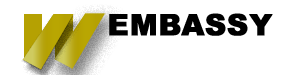A well-designed social timeline can be the heartbeat of your membership site, driving engagement and fostering a sense of community among members. When built with the flexibility and power of Drupal, your social timeline can be tailored precisely to meet the needs of your users, ensuring it not only looks great but also functions smoothly. As the CEO of Wembassy, I’ve guided many membership sites through the process of creating effective social timelines using Drupal. In this article, we’ll explore best practices for designing an intuitive, user-friendly social timeline, focusing on choosing the right Drupal modules, designing a seamless user interface, and customizing the timeline to align with your community’s unique needs.
Choosing the Right Drupal Modules for Social Timelines
Drupal’s modular architecture allows for extensive customization, making it an ideal platform for building a social timeline. However, the key to a successful implementation lies in selecting the right modules that can support the features and functionality you need.
-
Activity Log: This module is essential for creating a social timeline, as it tracks and displays user activities such as posting content, commenting, and liking posts. The Activity Log module provides a chronological feed of actions, which forms the backbone of your timeline.
-
Flag Module: The Flag module allows users to bookmark, like, or follow specific content or users. This module is critical for adding interactive elements to your social timeline, enabling members to engage with content in meaningful ways.
-
Views Module: Views is one of Drupal’s most powerful modules, allowing you to create custom displays of content. For a social timeline, Views can be used to filter and sort activities based on user preferences, ensuring that members see the most relevant content in their timeline.
-
Message Module: The Message module is designed to handle notifications and updates within Drupal. Integrating this module with your social timeline ensures that users are notified of important activities, keeping them engaged and informed.
By carefully selecting and configuring these modules, you can create a robust foundation for your social timeline. At Wembassy, we work closely with our clients to ensure that their timeline is built on a solid technical base, leveraging the power of Drupal’s ecosystem.
Designing an Intuitive User Interface
While the technical functionality of your social timeline is crucial, the user interface (UI) design is equally important. An intuitive UI ensures that members can easily navigate the timeline, find relevant content, and interact with other users without confusion or frustration.
-
Simplicity and Clarity: The design of your social timeline should be simple and clean, with a focus on clarity. Avoid cluttered layouts that can overwhelm users. Instead, opt for a streamlined design that highlights key features and content. Use clear labels and icons to guide users through different actions, such as posting updates, liking content, or commenting.
-
Responsive Design: In today’s mobile-first world, it’s essential that your social timeline is fully responsive. This means it should look and function just as well on smartphones and tablets as it does on desktop computers. A responsive design ensures that all members, regardless of the device they use, have a seamless experience when interacting with your timeline.
-
User-Centric Navigation: The navigation of your social timeline should be designed with the user in mind. This includes easy access to filters, sorting options, and content categories, allowing users to quickly find the content that matters most to them. Incorporating a search function can further enhance usability, enabling members to locate specific posts or users within the timeline.
At Wembassy, we prioritize user experience in every design project. Our team ensures that your social timeline is not only functional but also visually appealing and easy to use, enhancing the overall member experience.
Customizing the Timeline to Align with Your Community’s Needs
No two membership sites are the same, and your social timeline should reflect the unique needs and preferences of your community. Customization is key to ensuring that your timeline resonates with your members and supports your site’s goals.
-
Tailored Content Display: Use Drupal’s Views module to customize how content is displayed in the timeline. You can tailor the timeline to show different types of content based on user roles, interests, or activity levels. For example, you might prioritize showing new members’ introductions to help them integrate into the community or highlight trending discussions to encourage broader participation.
-
Personalization Options: Give members control over their timeline experience by allowing them to customize their feed. This could include options to follow specific users, topics, or content types, ensuring that each member’s timeline is personalized to their interests. Personalization fosters deeper engagement by ensuring that members see the content that matters most to them.
-
Integration with Other Features: Consider how your social timeline can integrate with other features of your membership site, such as forums, events, or e-learning modules. This integration creates a cohesive experience where all aspects of the community are interconnected, further enhancing the value of your site.
At Wembassy, we believe that customization is key to creating a social timeline that truly serves your community. We work with you to understand your members’ needs and preferences, ensuring that your timeline is aligned with your broader community goals.